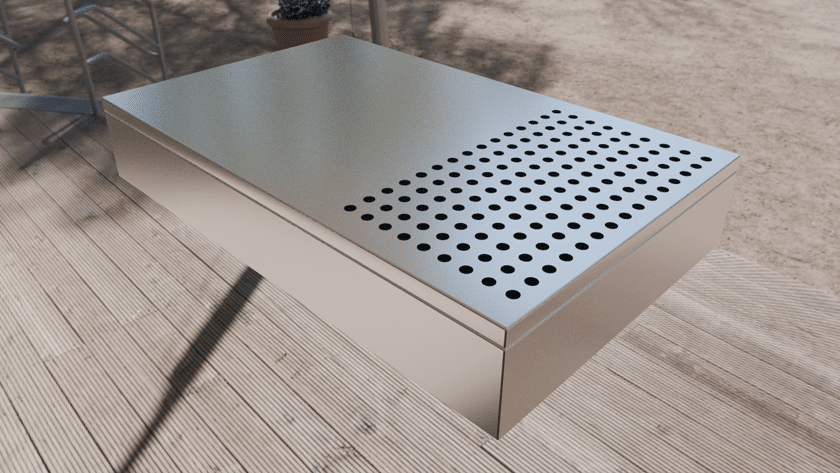Why keep it simple when you can make it complicated?
Today I would like to take up a topic that we 3D artists know all too well, albeit somewhat tongue-in-cheek. We tend to complicate seemingly simple processes and when there’s a deadline hanging over our heads, things can get very tight when it comes to our own idea of perfection and the deadline.
There are cases where the simplest solutions can lead to a great result. But of course it always depends on the scene or situation. Some work great when the camera is far away from the subject.
A wonderful example of this is the following situation…
If, for example, you want to have holes in an object and don’t want to change the topology of the object or correct it later because of the „Boolean operations“, then this little trick could work really well.

When you have finished your model and you need holes, first create a cylinder with your desired dimensions. Then create a material for the cylinder and select black as the base color, set the „Roughness“ value to „1“ to avoid reflections and then duplicate the cylinder to your liking using the „Array modifier“.
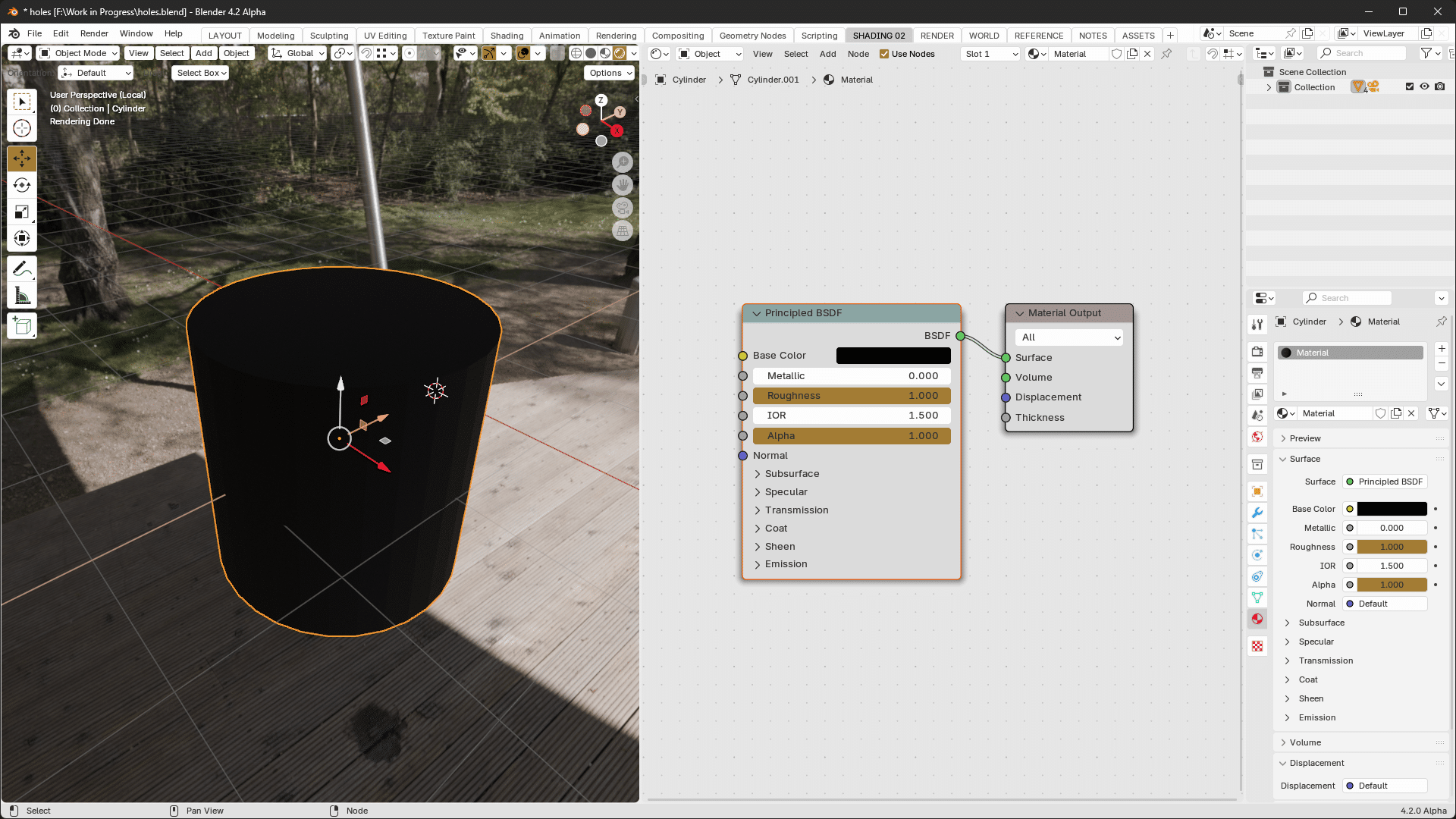


Now all you have to do is position your cylinders just above your surface and you have holes in your model. As already mentioned, this simple but effective method works great in the ArchViz area, where such an object is placed far away from the camera. Sometimes such simple solutions can save a lot of time and hassle, and are only noticed if you point them out.

On that note, I hope I’ve put a little smile on your face with this short blog post. See you next time.