Using the Target-Function in Blender
For me, one of the small but very useful features of 3ds Max is the „Target Function“. This function simplifies the workflow when dealing with various light sources and cameras, actually for everything for which a direction is provided. Basically, a ghost target object is created, to which a light source or a camera is aligned, for example. No matter where you move the „target object“, the direction of the light or the camera follows this direction. If you move the light source or the camera, the focus always remains on the target object. This can be very useful in many cases and makes your work easier.
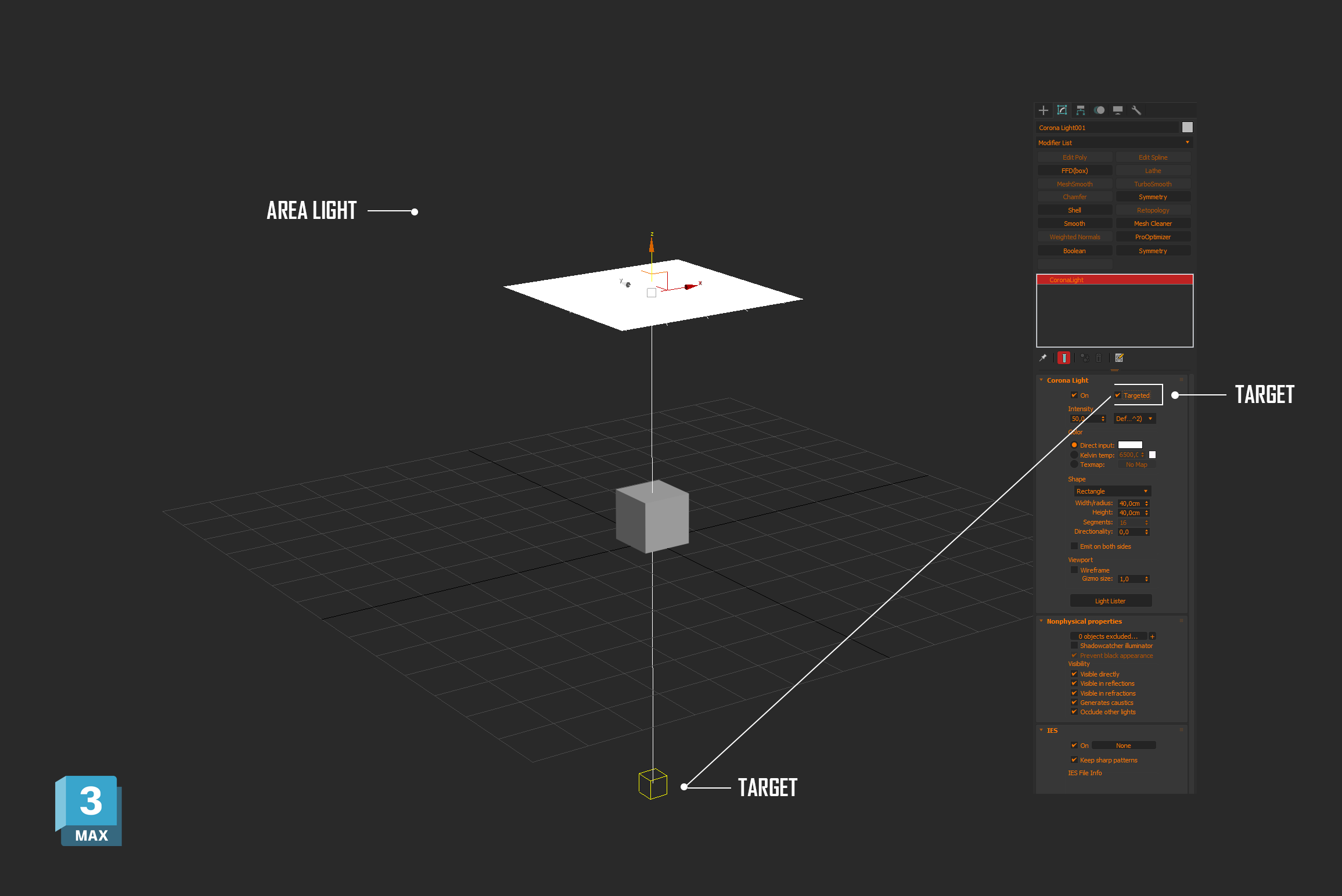
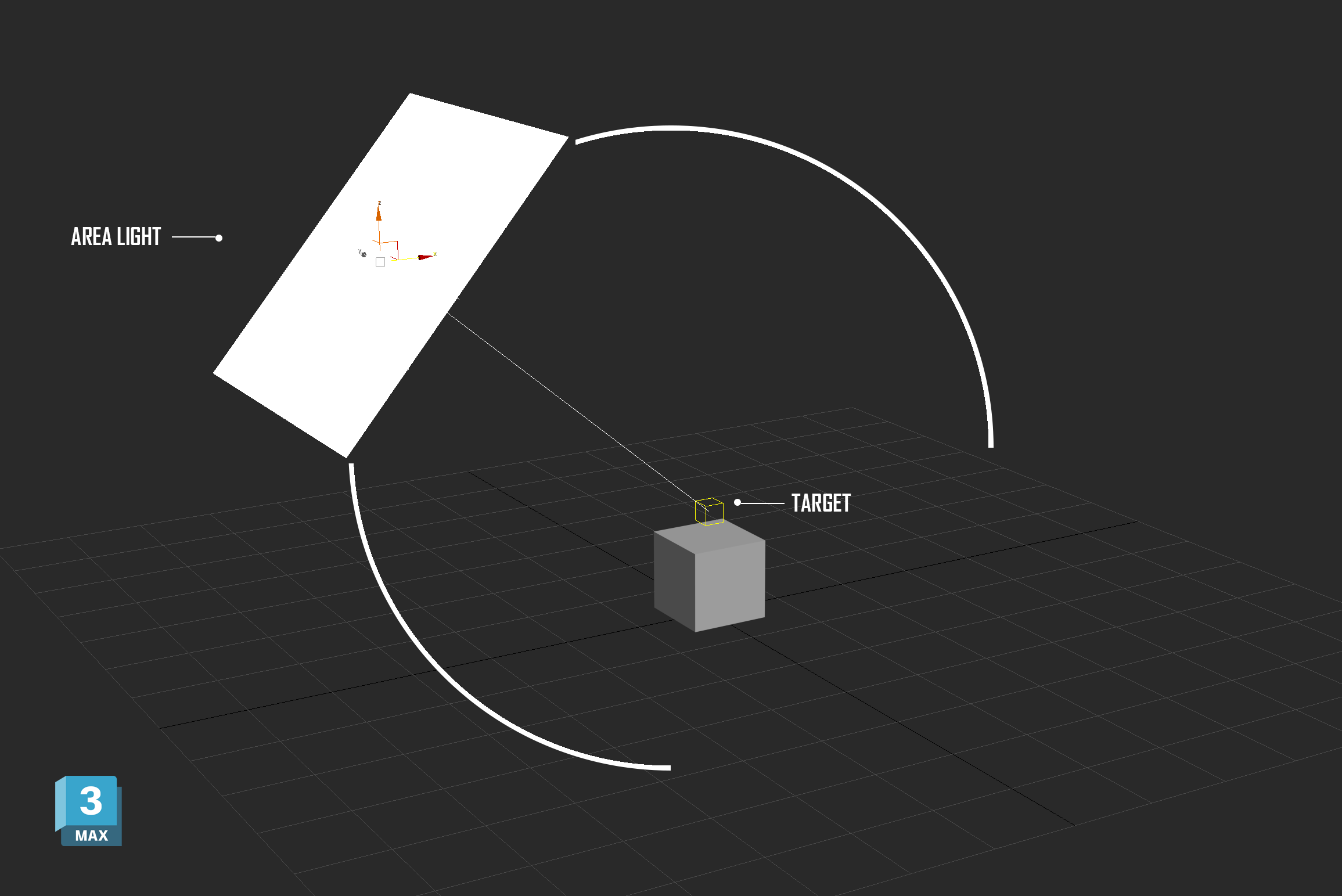

This function has been integrated in 3ds Max for a very, very long time and can be activated with just one click.
As far as I know, there is no such „one-click solution“ in Blender, but it is still possible, except that you need 3 to 4 more clicks to achieve the same result.
First you create a small scene for testing. A cube and an area light.
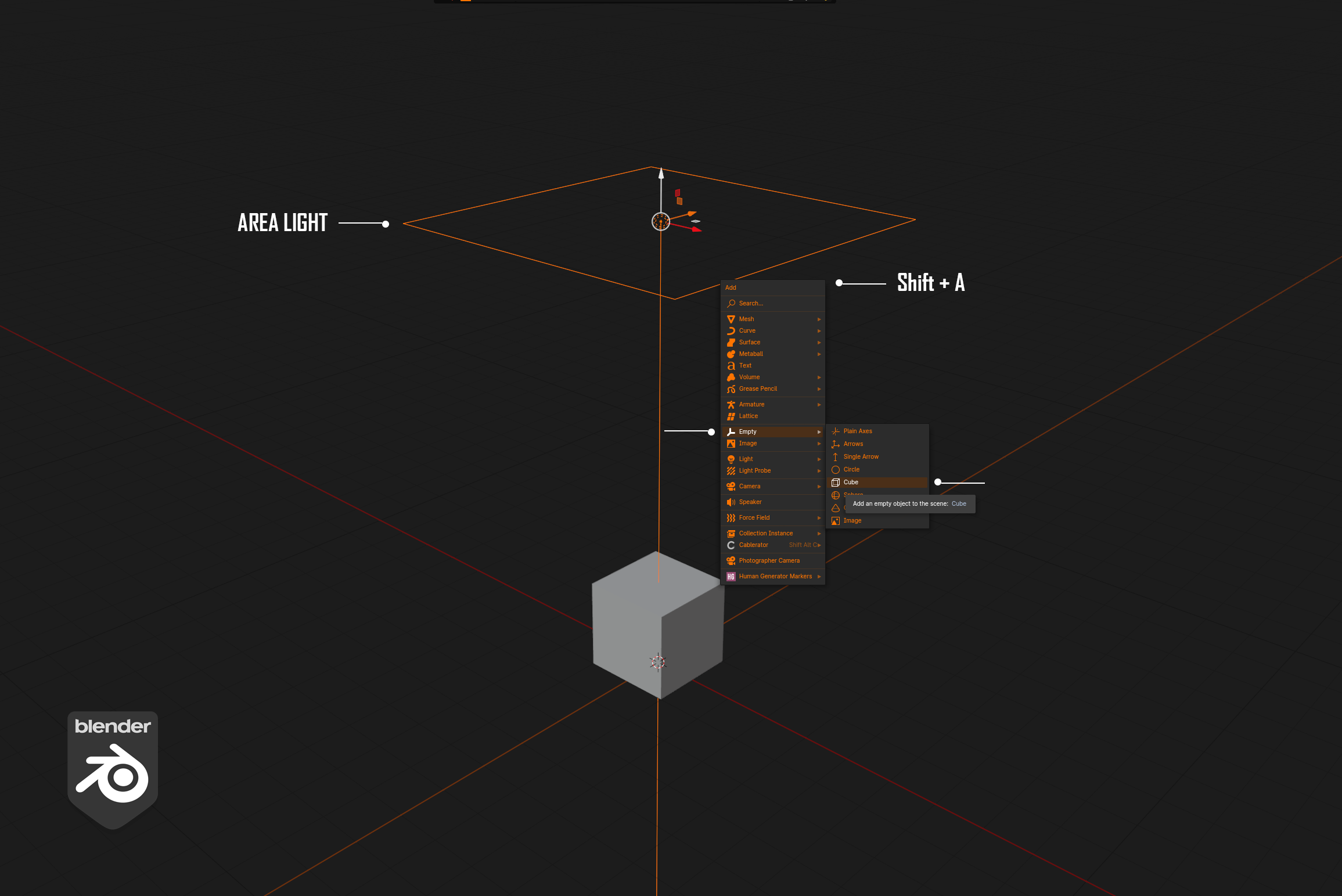
After you have created your scene, press „Shift + A“ and select the cube in the context menu under „Empty“. You will then see a ghost cube in the viewport.
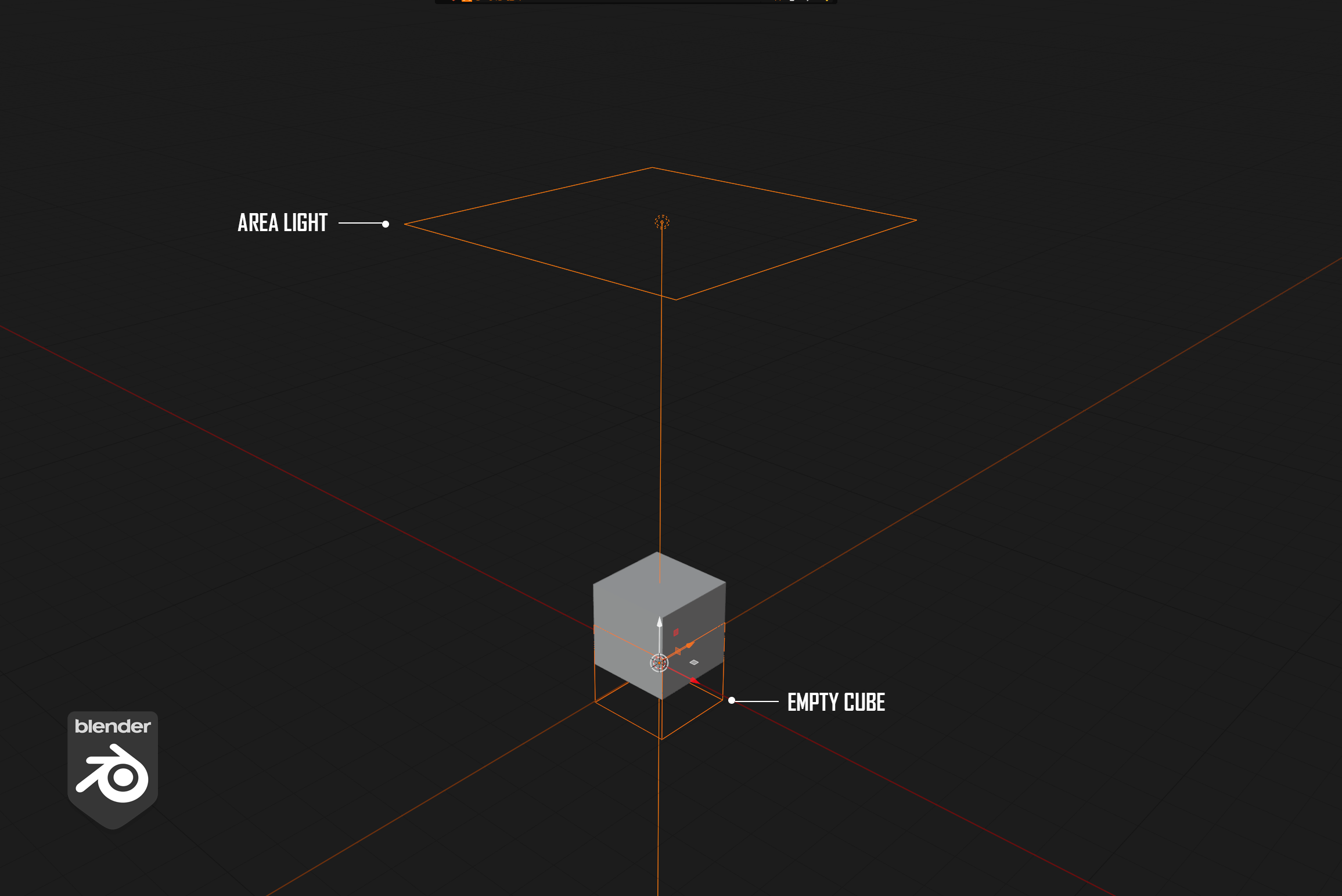
Click on your area light and select the „Constraints“ in the properties on the right-hand side and click on „Add Object Constraint“, in the „Tracking“ area select „Track To“.
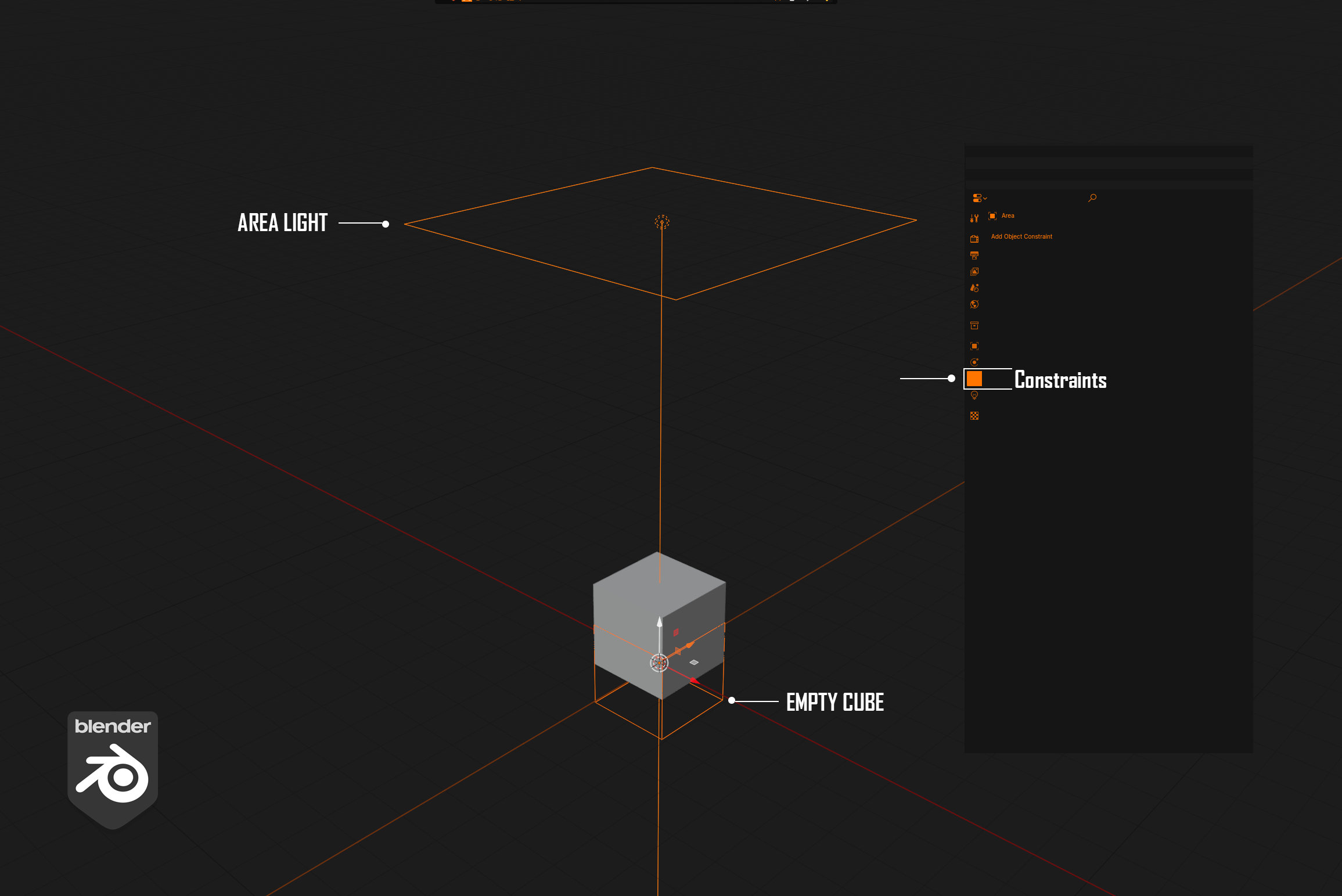
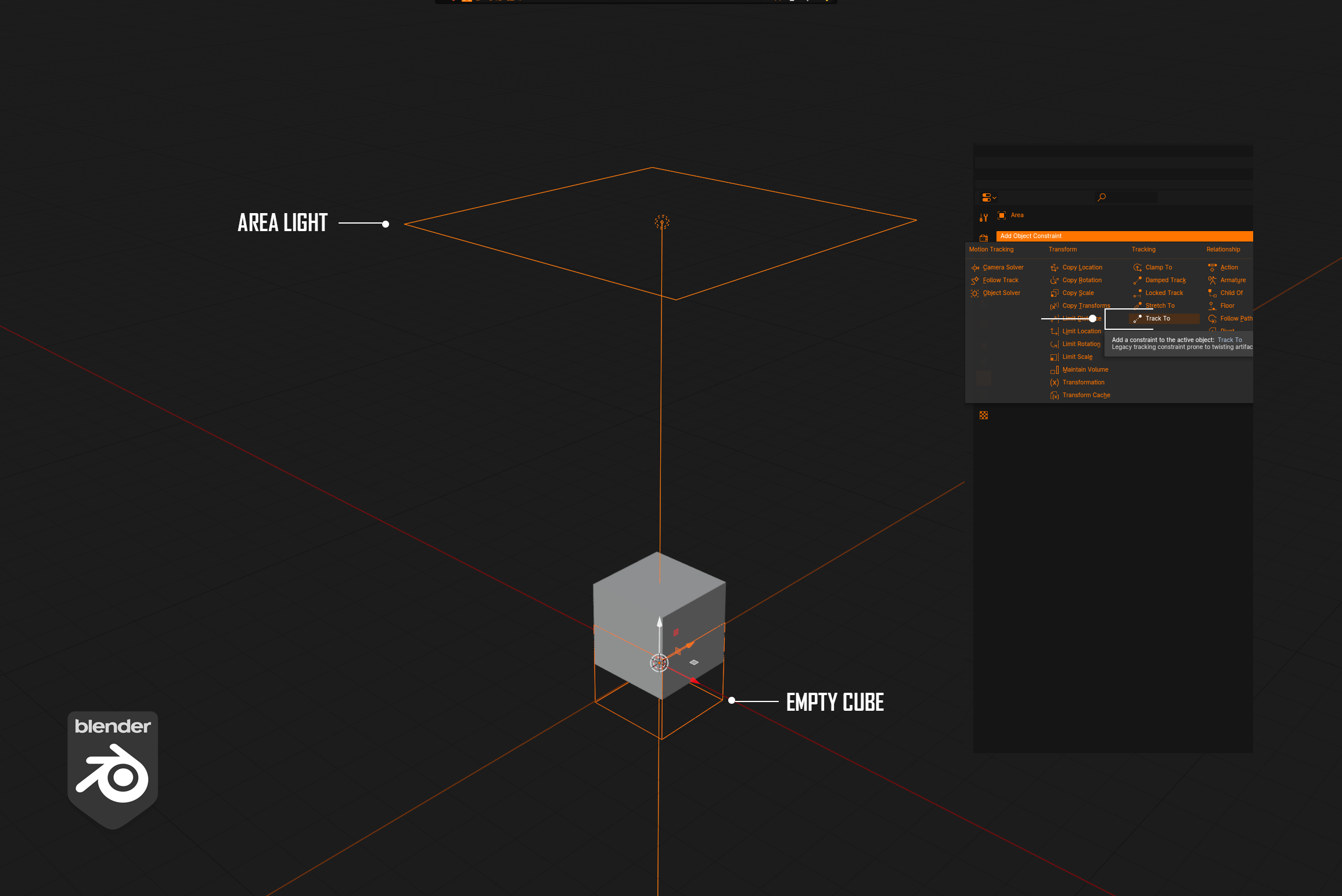
In the „Target“ area, you can either click on the small square icon and select your Empty object from the drop-down list or you can use the right pipette icon and select the Empty cube in the viewport, but you can also use the pipette in the outliner to select your Empty cube.
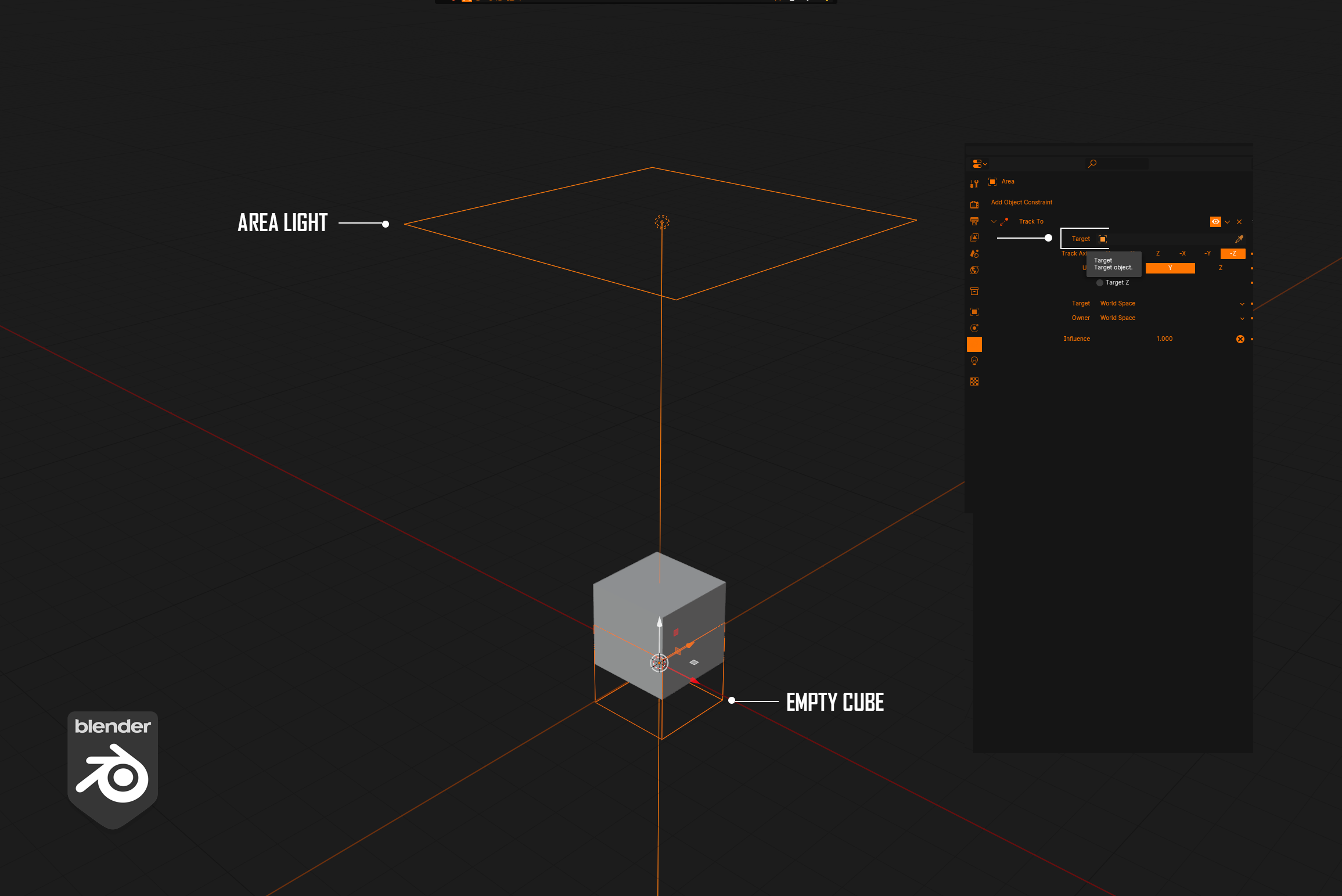
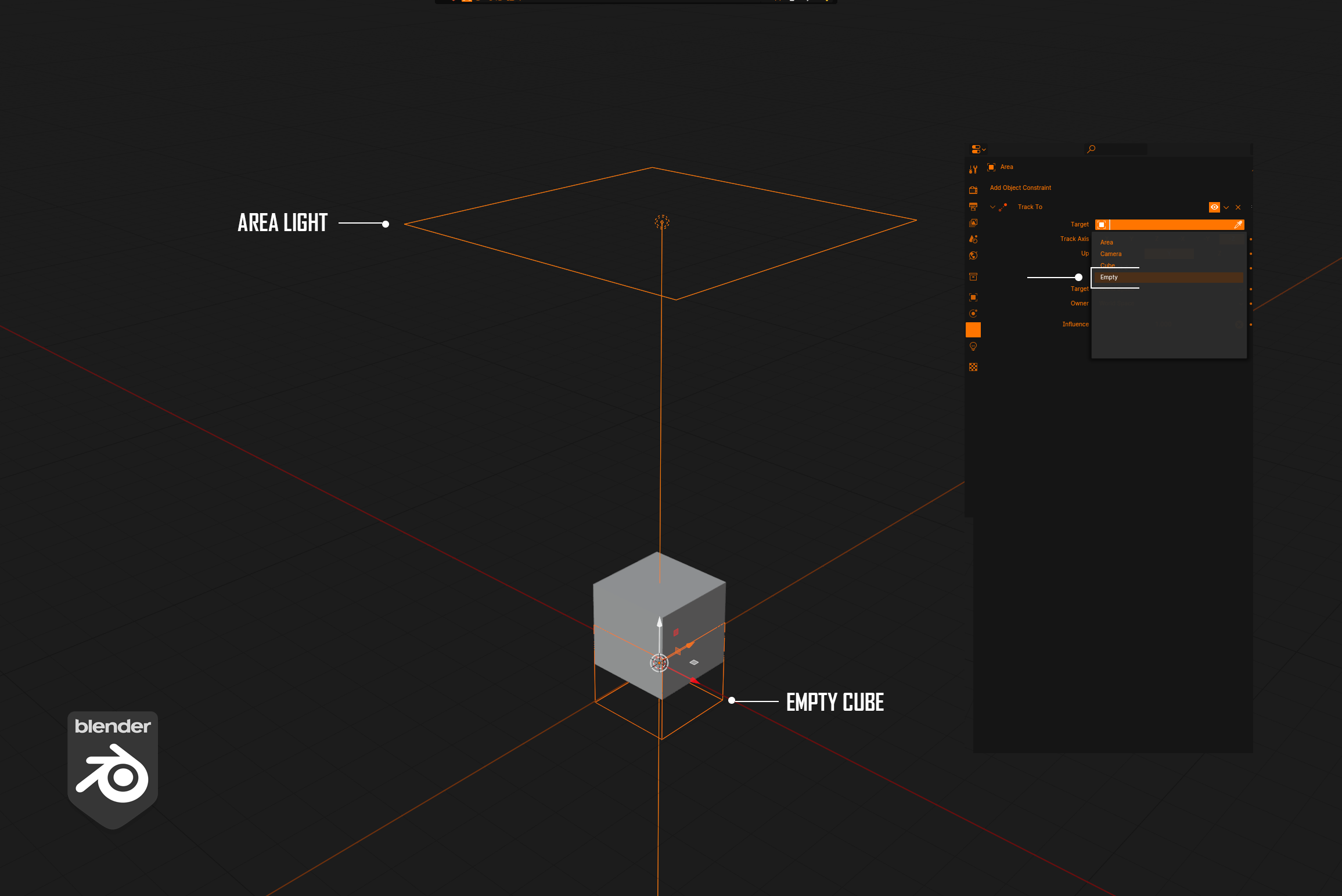
If you have this, then your area light is connected to the ghost cube. No matter where you move your area light in the viewport, the light source will always align itself with the ghost cube or target object. However, you can also move the target object itself and the light source will follow the target object accordingly.
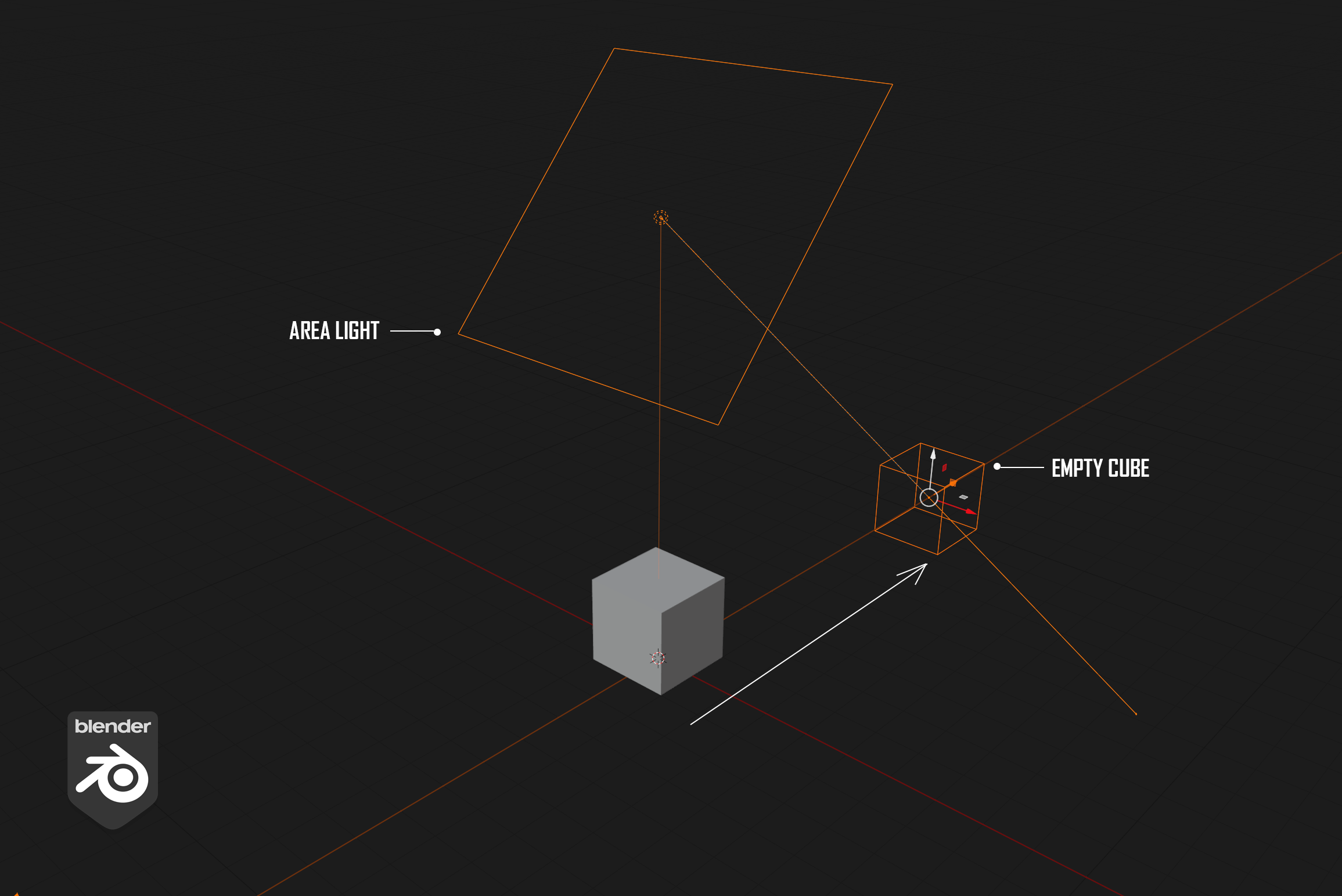
You can actually use the same approach with any object, but it is very practical and in some situations also very helpful if you connect your camera to a target object.
