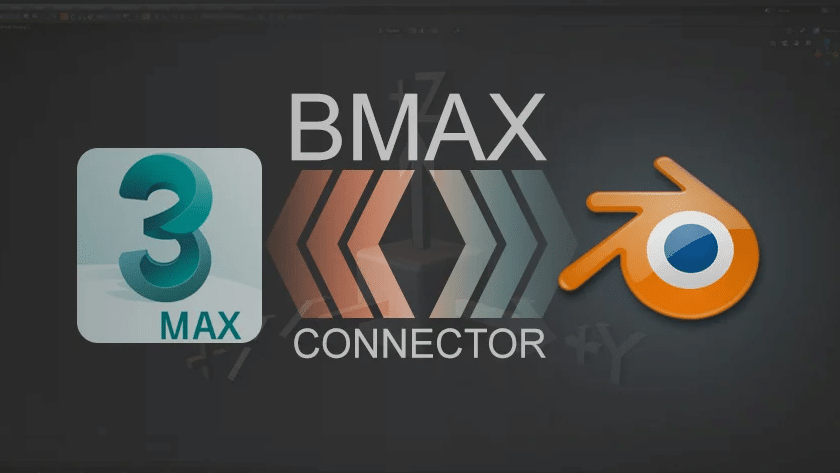3ds Max / Blender Connector – BMAX
I often switch back and forth between Max and Blender, or rather I enjoy the respective advantages of both tools. I model some things faster in Max than in Blender or vice versa. To transfer the finished model relatively quickly and stress-free from one tool to the other, I recently started using a great free tool called “BMAX”, which I only recently discovered. After a few tests, I can say that everything has worked wonderfully so far.
You can download this little tool from Gumroad and it contains the BMAX.script for Max and a BMAX.AddOn for Blender. The installation is very simple.
In Max, simply drag the “mzp.script” into the viewport and it will install itself. You should then see a small Blender logo in your toolbar. In Blender you install the add-on as usual via the settings and then the tool should be visible in the panel on the right.
Now everything should work and you can easily send your models and even entire scenes back and forth between Max and Blender. I have tested it with 3ds Max 2024 and the current Blender version 4.1.1 and, as already mentioned, everything works smoothly. However, I have not yet tested it in 3ds Max 2025, but will do so in the next few days as soon as I have set up Max 2025 as in the 2024 version.