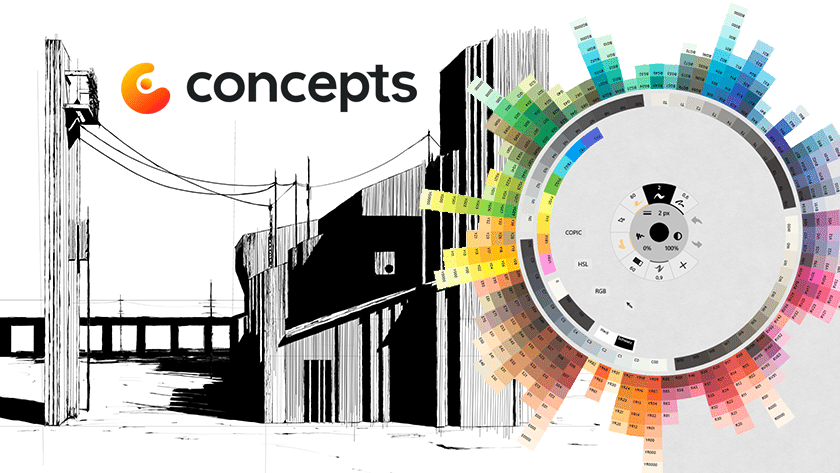Concepts App
APP
CONCEPTS
PRICING
__
Free | Pro | Teams
CROSS-PLATFORM
__
Windows | OS & IOS | Android
SUITABLE FOR WHOM?
__
Architects | Designer | 3D Artists
One of the best…
There are now a number of very good painting and design programs for every taste, need and preference. But few stand out in particular. Over the last 20 years, I have tested and used pretty much every noteworthy program in this field, many of which were rather mediocre to total flops, while others were so cluttered that the first time I opened the software, I thought about closing it again immediately, as with Corel Painter, for example. Of course, everyone has different ideas and expectations of what a painting program should do or what it should be used for, but what actually makes a good painting software? Personally, I think that less is more, it should be ready to use quickly, tidy and intuitive, and should be as cross-platform as possible, whether you’re on the road with your tablet or working with it at home in front of a workstation.
For me personally, when it comes to the pure painting experience, there is only one real favorite and that is clearly KRITA. I don’t know exactly how long I’ve been using Krita, but it was probably shortly after its release. I’m not saying that Krita is perfect, but for me and my personal workflow and needs, Krita is almost perfect. But even though you can now use Krita on a tablet, I still prefer the “Concepts App”.
I think “ProCreate” is really great and well thought out, just not cross-platform because “ProCreate” is exclusively and originally available for the iPad or the iOS or OS system from Apple.
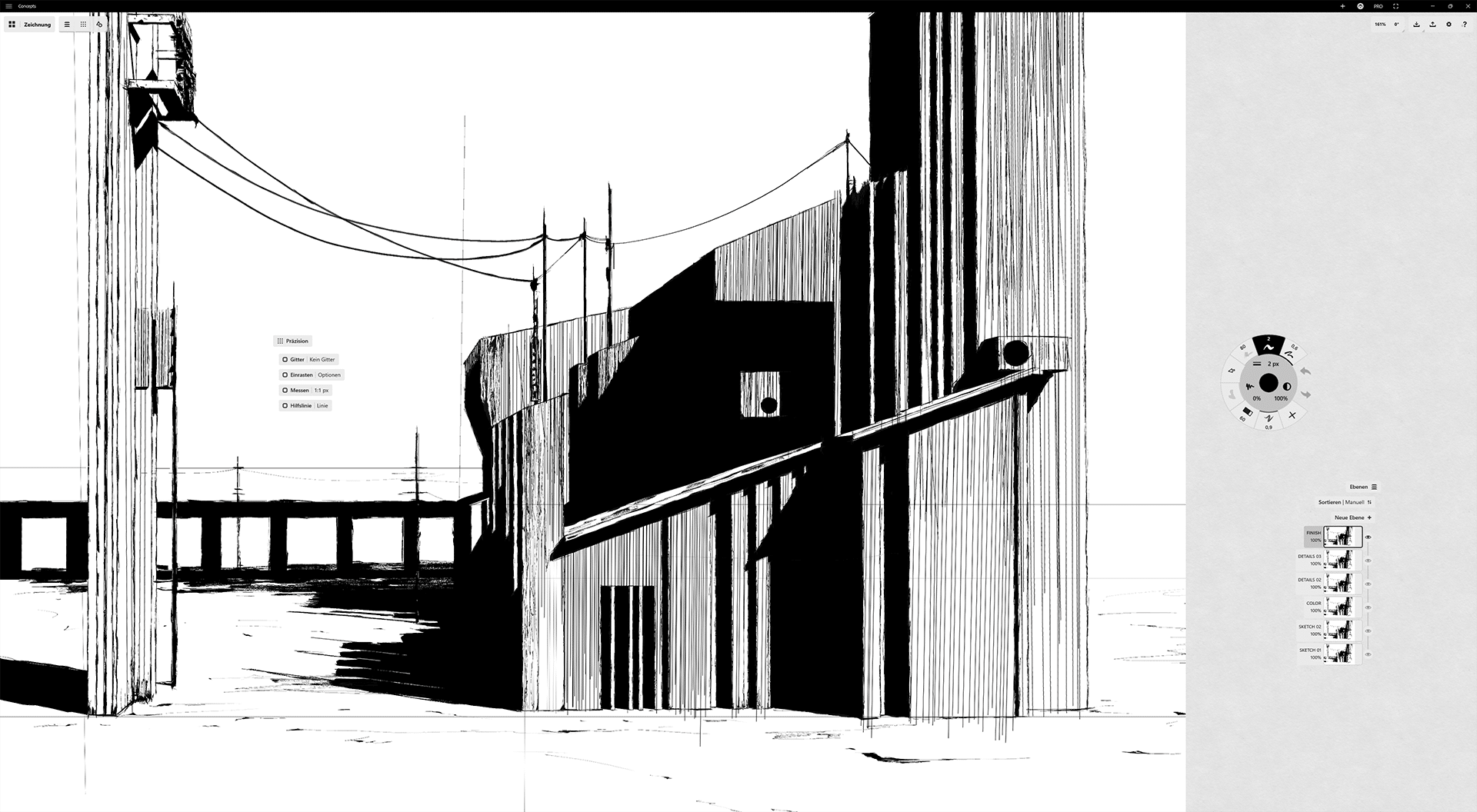
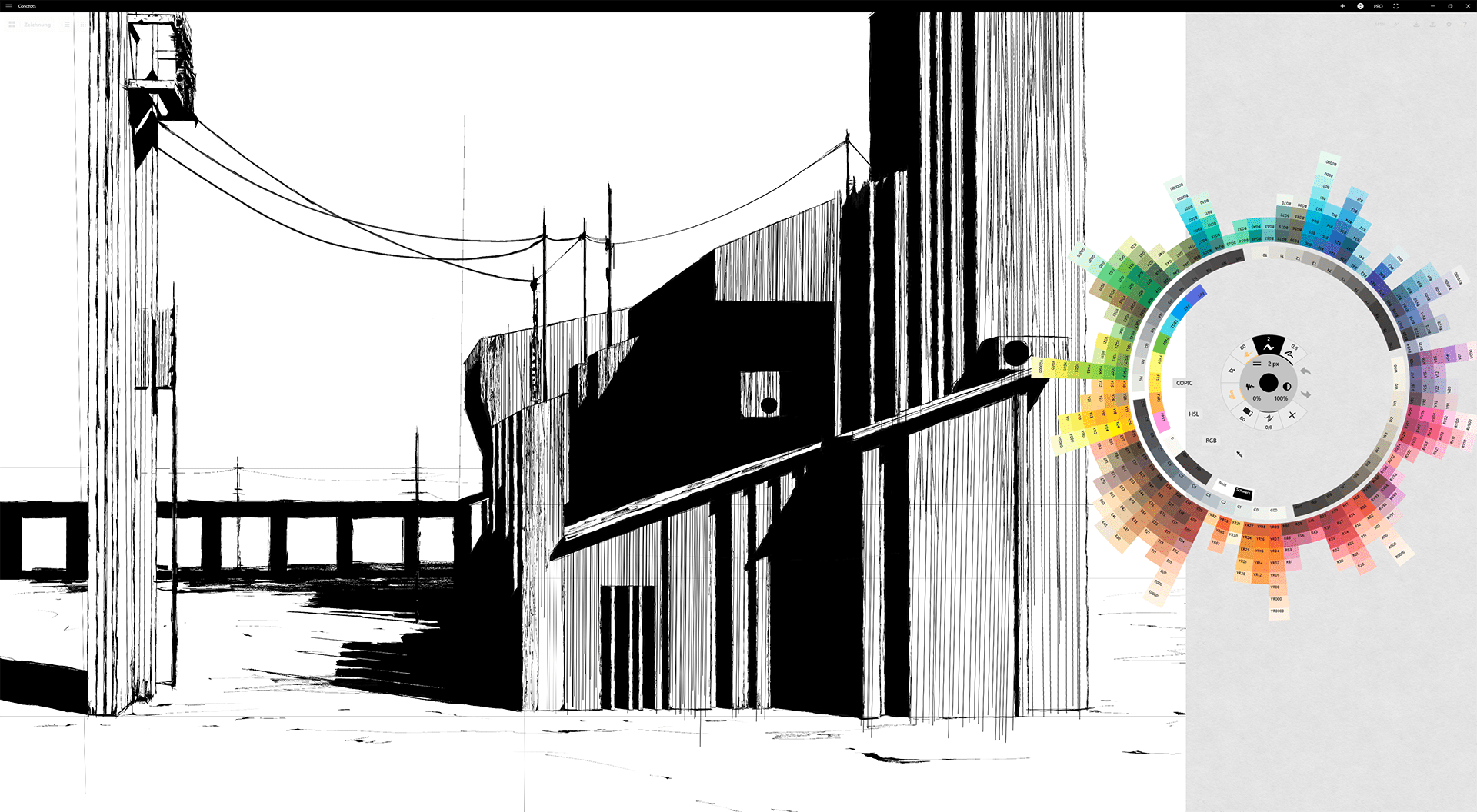
The almost minimalist “Zen Mode” and tidy workspace as seen above are a feast for the eyes.
I use “CONCEPTS” mainly on my “iPad Pro” or the “Samsung Galaxy S10 Ultra”. But you can also use “CONCEPTS” on Windows with a normal graphics tablet without a display. The disadvantage is that you have to click or select a little more with the pen while drawing, which reduces the drawing flow a little. I therefore recommend using a graphics tablet with a display instead, such as a Wacom Cintiq, XP-Pen or Huion tablet, as you can work much more smoothly using touch gestures in conjunction with the pen.
I don’t want to bore you too much with technical details or the individual features here, it’s best to just watch the following video to get an idea of this app. What I do want to mention, however, is the fact that you can use the app for free. However, as you might expect, there are some limitations. Only in the Pro-Version can you add infinite layers or export to other formats like PNG | PSD | SVG | DXF. If you opt for a subscription for $4.99 per month or $29.99 for a year in advance, you will have unlimited access to the library or object market, where you can add various trees, figures or shapes to your drawings, for example. In addition, with a subscription, you can use “CONCEPTS” on multiple devices without restrictions.
But…
if you only want to use “CONCEPTS” on one device because you only have one tablet or you only want to use it at home on your workstation, desktop, you can purchase “CONCEPTS” for a one-time fee of $39.99 and it is yours forever. However, you will have to pay extra for individual packages, molds, and figures in the library or in the item market, should you need them, but at $1.99 per package, it’s not expensive.
Who is “CONCEPTS” suitable for?
I like to use “CONCEPTS” for quick Sketches but also for “Moodboarding” thanks to the “infinite canvas” but you can also choose a custom size for your canvas.
Architects and ArchViz-Artists will certainly love CONCEPTS, but so will 3D-Artists, Designers and Illustrators, and not just because of the „Copic-Marker Colors„. There are only a few basic brushes, but they feel authentic. And if you want more brushes to choose from, you can expand your brush palette for little money.