Update No. 00.2 Alpha / Planning
Of course, before I started the project, I made some sketches with various notes that are important to me. However, I will publish or show these at a later date. Actually, I also made a small mistake here because I tend to start at „C“ instead of „A“ on this project blog. But when I started, I didn’t realize where the journey would take me, nor what I actually wanted to do. The idea of making everything a bit bigger than originally thought only came when I had almost finished the first environment, but it hadn’t been published yet. So bear with me if the beginning here is a bit bumpier than I thought. But now back to the real thing. For larger projects, I use my absolute favorite tool and I can only warmly recommend it to everyone… I’m talking about „NOTION“. I don’t want to go into NOTION in detail in this article, as most people are probably familiar with it, but for those who don’t know this extremely powerful tool, I will place a link further down in the article. There really are numerous tutorials on YouTube about NOTION, which is why I won’t go into more detail here.
Basically, I started by gathering everything that was important to me. The first thing I did was write down some „basic key points“… it was about style, the look, which of the great artists come closest to what I have in mind, etc. These are all very important points for me. Which is why it’s generally so important to make a kind of „to do list“ or mood board… you stay on track and don’t get too distracted or forget the core of the project. A second very important factor is also that you stay on the project and run less risk of giving up at a certain point or wanting more than necessary, which ultimately amounts to the former.
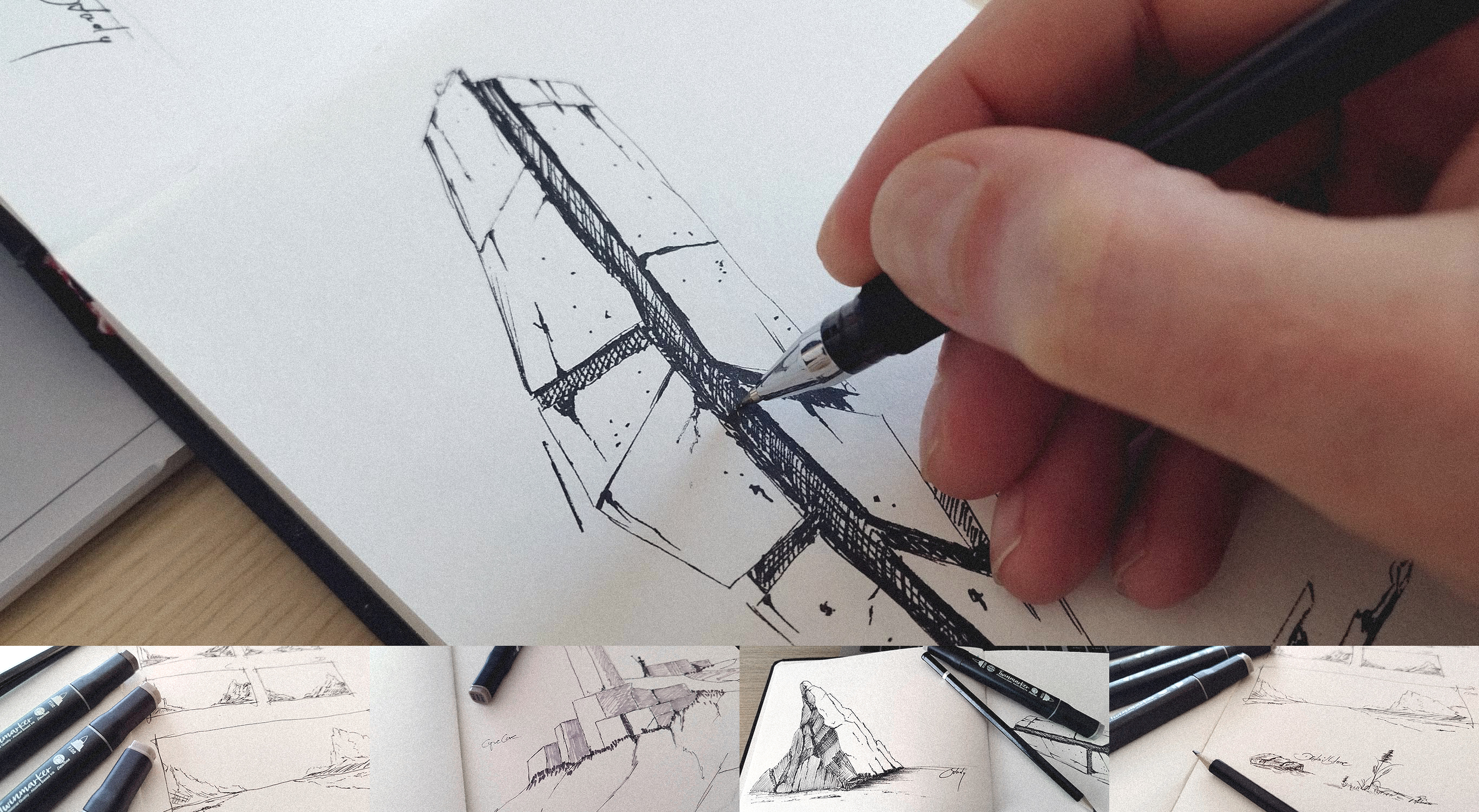
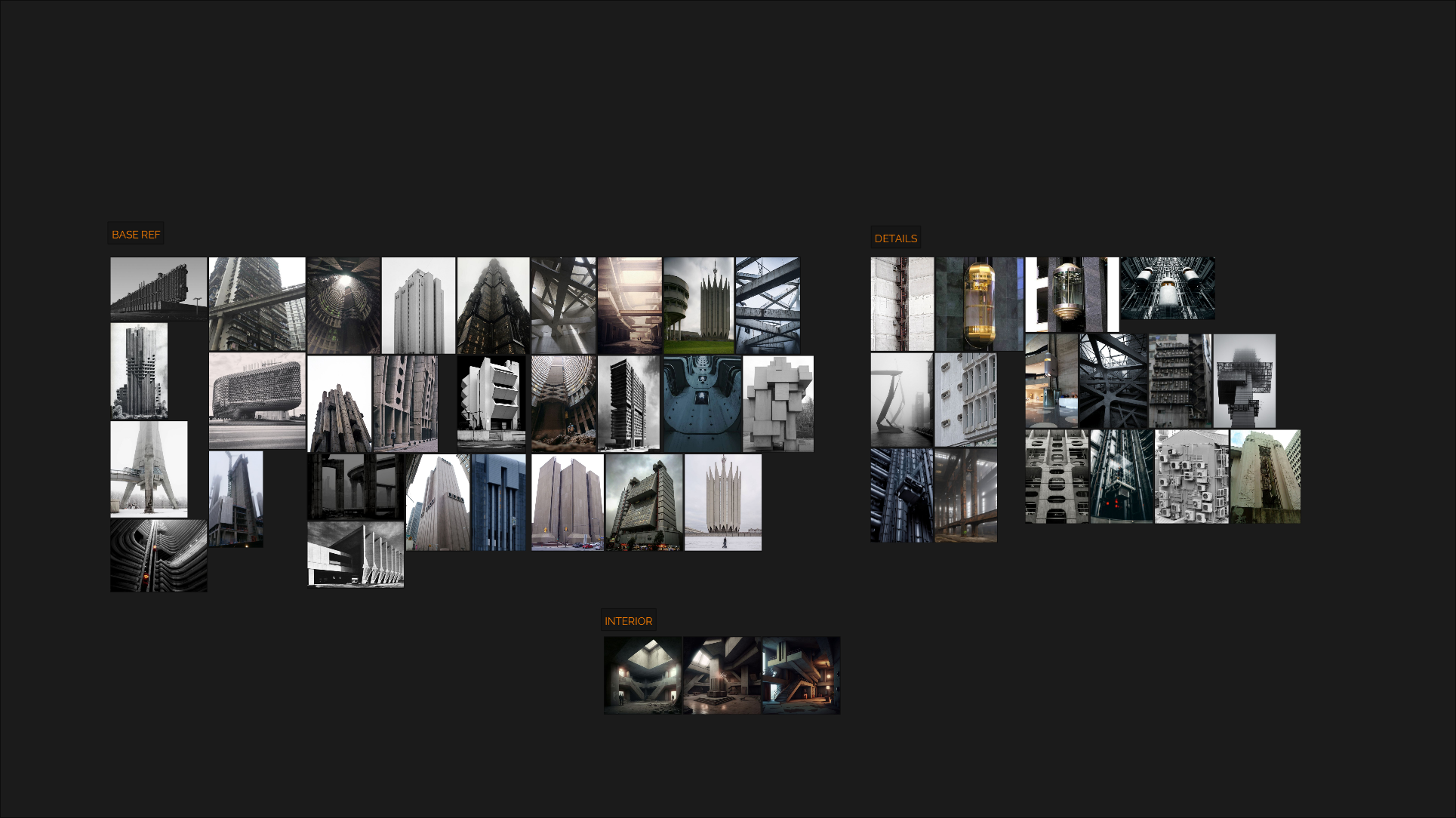
A small list of things or programs that I use for almost all my projects at the beginning:
NOTION:
For project notes, ideas, as a mood board, collections for links, videos, images, etc. Basically, the content in NOTION is my guide if you will.
Microsoft Whiteboard:
This is where I collect my sketches, drafts, studies and sometimes arranged reference materials.
PurRef:
Is basically solely responsible for the reference images.
PRISM:
Is my project management tool, so to speak, which I use for all my projects. It works wonderfully with the most important tools such as Max, Maya, Blender, Substance Painter, Photoshop, After Effects etc.
